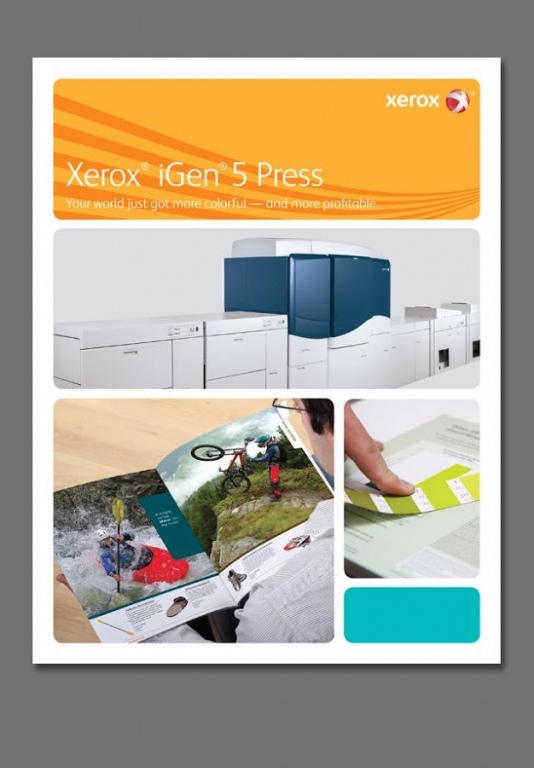Xerox iGen 5 Press 16.0
Free Version
Publisher Description
The Xerox® iGen® 5 Press features a new press architecture and an optional 5th printing station. The optional fifth station enables the use of three gamut-extending colors —orange, green, and blue — to greatly expand the press’s achievable color gamut and more accurately match Pantone spot colors. The system prints at rated speed regardless if operating in 4- or 5-color mode. A changeover of the 5th station can be accomplished in less than 30 minutes. The iGen® 5 has a 2400x2400 dpi resolution system that is offered at 90, 120, and 150 ppm. The many automation capabilities facilitate ease of operation, ease of maintenance and a press availability of 85%. The system is modular, scalable, and the speed or number of print stations can be upgraded as requirements change or business grows.
About Xerox iGen 5 Press
Xerox iGen 5 Press is a free app for Android published in the Office Suites & Tools list of apps, part of Business.
The company that develops Xerox iGen 5 Press is Xerox. The latest version released by its developer is 16.0.
To install Xerox iGen 5 Press on your Android device, just click the green Continue To App button above to start the installation process. The app is listed on our website since 2015-07-27 and was downloaded 8 times. We have already checked if the download link is safe, however for your own protection we recommend that you scan the downloaded app with your antivirus. Your antivirus may detect the Xerox iGen 5 Press as malware as malware if the download link to com.texterity.android.XeroxiGen5Press is broken.
How to install Xerox iGen 5 Press on your Android device:
- Click on the Continue To App button on our website. This will redirect you to Google Play.
- Once the Xerox iGen 5 Press is shown in the Google Play listing of your Android device, you can start its download and installation. Tap on the Install button located below the search bar and to the right of the app icon.
- A pop-up window with the permissions required by Xerox iGen 5 Press will be shown. Click on Accept to continue the process.
- Xerox iGen 5 Press will be downloaded onto your device, displaying a progress. Once the download completes, the installation will start and you'll get a notification after the installation is finished.